Using AI to Reverse Outline Paper Drafts
Overview
Students use AI to create a reverse outline of an early paper draft and evaluate whether the structure aligns with their original plan or reveals gaps, tangents, or other structural issues.
Why Use This?
Outlining is a fundamental step in organizing a cohesive paper, yet students may often skip this phase, which can lead to drafts that diverge from their main argument or feature disjointed or unwieldy paragraphs. Reverse outlining can help students revisit their draft and carefully examine its structure.
AI tools can simplify this process by generating a reverse outline that students can use to identify areas where their paper might be repetitive, unfocused, or tangential to their thesis. It can also be useful as a comparison tool. Students can compare the AI-generated outline to their actual draft, examining the outline’s accuracy and encouraging them to look closely at their draft as well.
How Does It Work?
Students paste their first draft into an AI tool and prompt it to generate a reverse outline. They first review this outline noting its accuracy and how well it reflects the structure of their paper. Using the reverse outline as a guide, students analyze their draft for issues such as paragraphs that stray from the topic, overly broad or narrow sections, or points where the writing is disconnected from the thesis or other parts of the paper.
By using AI to create the reverse outline, students save a little time and can dedicate more time to improving the organization and coherence of their draft.
Here are example instructions for this activity:
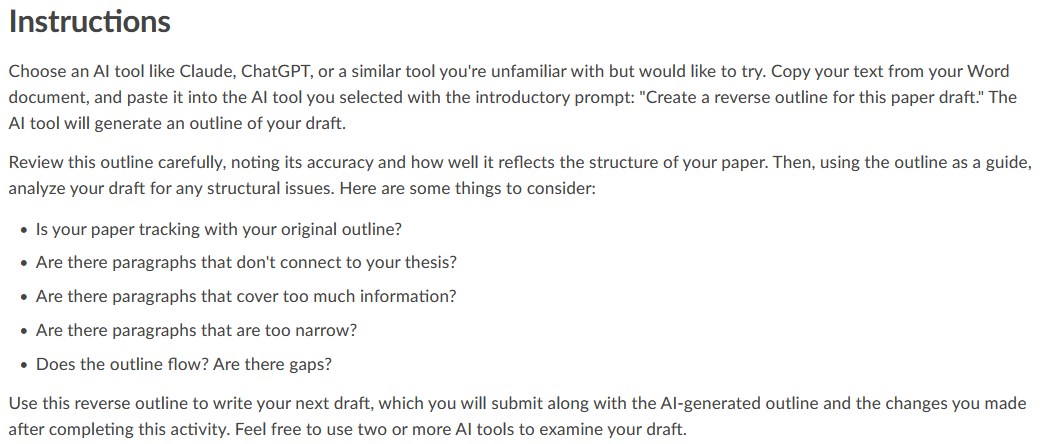
Begin long description of previous image
Instructions
Choose an AI tool like Claude, ChatGPT, or a similar tool you’re unfamiliar with but would like to try. Copy your text from your Word document, and paste it into the AI tool you selected with the introductory prompt: “Create a reverse outline for this paper draft.” The AI tool will generate an outline of your draft.
Review this outline carefully, noting its accuracy and how well it reflects the structure of your paper. Then, using the outline as a guide, analyze your draft for any structural issues. Here are some things to consider:
Is your paper tracking with your original outline?
Are there paragraphs that don’t connect to your thesis?
Are there paragraphs that cover too much information?
Are there paragraphs that are too narrow?
Does the outline flow? Are there gaps?
Use this reverse outline to write your next draft, which you will submit along with the AI-generated outline and the changes you made after completing this activity. Feel free to use two or more AI tools to examine your draft.
End long description of previous image
Keep In Mind
- Encourage students to experiment with multiple AI tools, as the level of detail in the output can vary.
- Remind students that writing is an iterative process and that they might use this method on future drafts as well to ensure they’re staying on track.
- Ask students to share anything they’ve learned from reverse outlining their drafts in a class discussion. You might invite them to share their prompts as well or how they’ve used other outlining techniques to strengthen their writing.
- Because of the text-length requirements for some AI tools, this activity might work better for shorter papers under 10 pages.