Creating a Food Safety Brochure
Overview
Students create a food safety brochure to inform the public about ways to prevent foodborne illness.
Why Use This?
This assessment provides a creative way for students to showcase their content knowledge and requires them to think deeply about their audience, as they’re asked to design a brochure they can also share with their local community.
How Does It Work?
Students are given instructions about what information they should include in their brochure. Several how-to resources and templates are provided to help with the design aspect of the assessment as well.
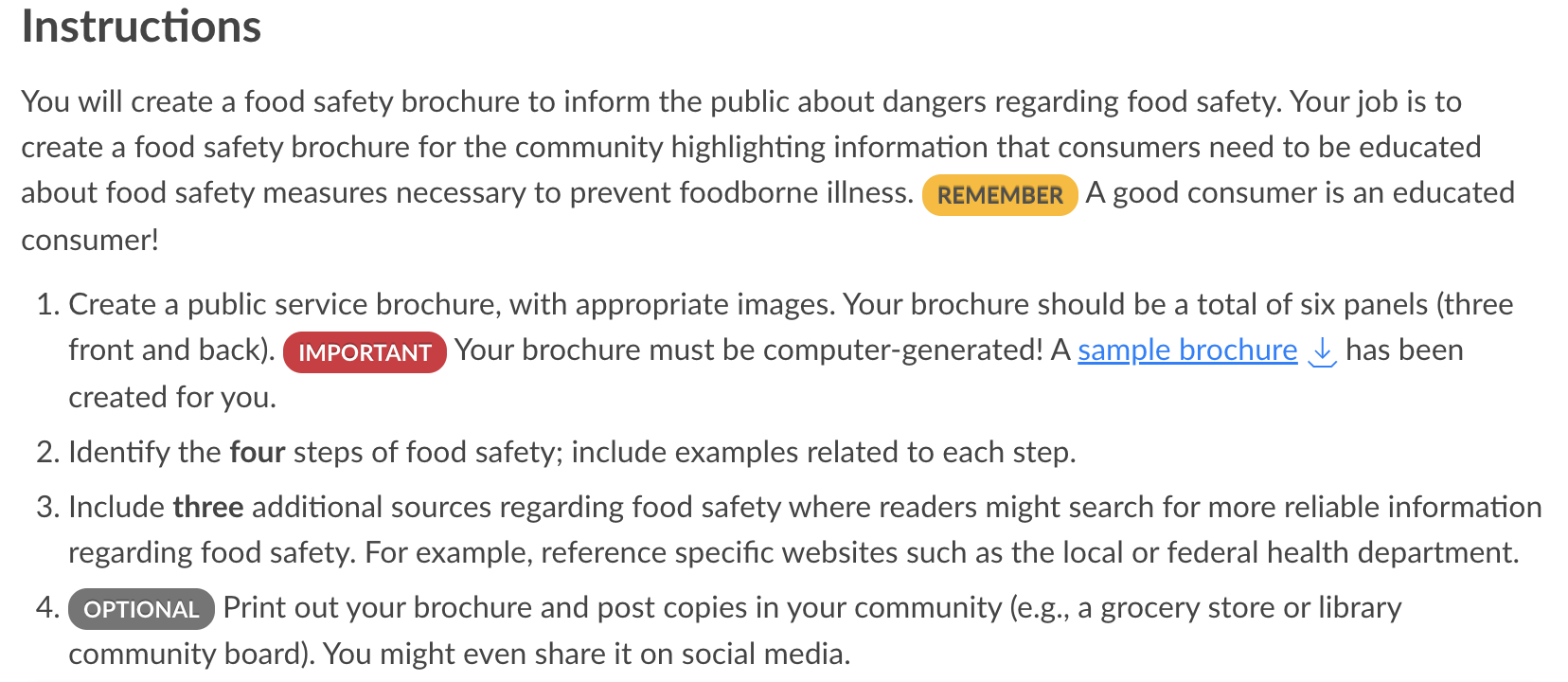
Instructions
You will create a food safety brochure to inform the public about dangers regarding food safety. Your job is to create a food safety brochure for the community highlighting information that consumers need to be educated about food safety measures necessary to prevent foodborne illness. REMEMBER A good consumer is an educated consumer!
- Create a public service brochure, with appropriate images. Your brochure should be a total of six panels (three front and back). IMPORTANT Your brochure must be computer-generated! A sample brochure Download sample brochure has been created for you.
- Identify the four steps of food safety; include examples related to each step.
- Include three additional sources regarding food safety where readers might search for more reliable information regarding food safety. For example, reference specific websites such as the local or federal health department.
- OPTIONAL Print out your brochure and post copies in your community (e.g., a grocery store or library community board). You might even share it on social media.
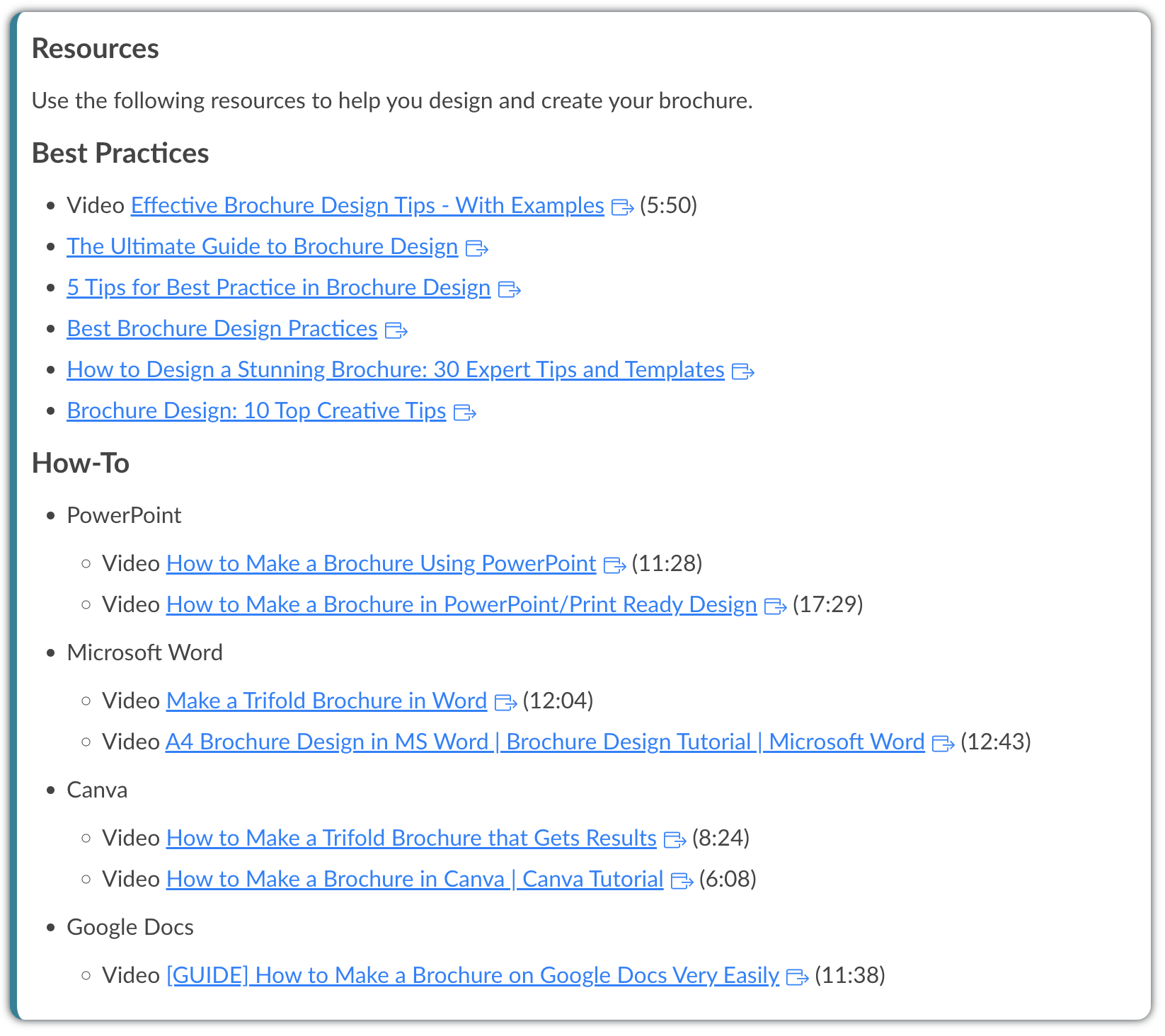
Resources
Use the following resources to help you design and create your brochure.
Best Practices
- Video Effective Brochure Design Tips – With ExamplesLinks to an external site. (5:50)
- The Ultimate Guide to Brochure DesignLinks to an external site.
- 5 Tips for Best Practice in Brochure DesignLinks to an external site.
- Best Brochure Design PracticesLinks to an external site.
- How to Design a Stunning Brochure: 30 Expert Tips and TemplatesLinks to an external site.
- Brochure Design: 10 Top Creative TipsLinks to an external site.
How-To
- PowerPoint
- Video How to Make a Brochure Using PowerPointLinks to an external site. (11:28)
- Video How to Make a Brochure in PowerPoint/Print Ready DesignLinks to an external site. (17:29)
- Microsoft Word
- Video Make a Trifold Brochure in WordLinks to an external site. (12:04)
- Video A4 Brochure Design in MS Word | Brochure Design Tutorial | Microsoft WordLinks to an external site. (12:43)
- Canva
- Video How to Make a Trifold Brochure that Gets ResultsLinks to an external site. (8:24)
- Video How to Make a Brochure in Canva | Canva TutorialLinks to an external site. (6:08)
- Google Docs
- Video [GUIDE] How to Make a Brochure on Google Docs Very EasilyLinks to an external site. (11:38)
Keep In Mind
Create your own brochure so you understand how to do it yourself, are prepared for questions, and are aware of anything that may cause an issue for students.