Designing a Home Computer System
Overview
Students design their own home computer system while applying problem-solving techniques.
Why Use This?
In this computer science course, the instructor asked students to design a home computer system tailored to them. Students learned about various computer components and accessories while applying problem-solving techniques to determine what components would meet their individual needs (such as for work, school, or entertainment). This activity gives students across majors the opportunity to complete an authentic task in a specialized field, while also building their confidence and knowledge to be more informed consumers.
How Does It Work?
The instructor provides a short overview of the computer components and the tasks students need to accomplish to design their home computer systems. Students then complete an activity in which they research the components themselves and select which ones meet their needs. After making their selections, students use the Scenario Project Guide to explain their choices.
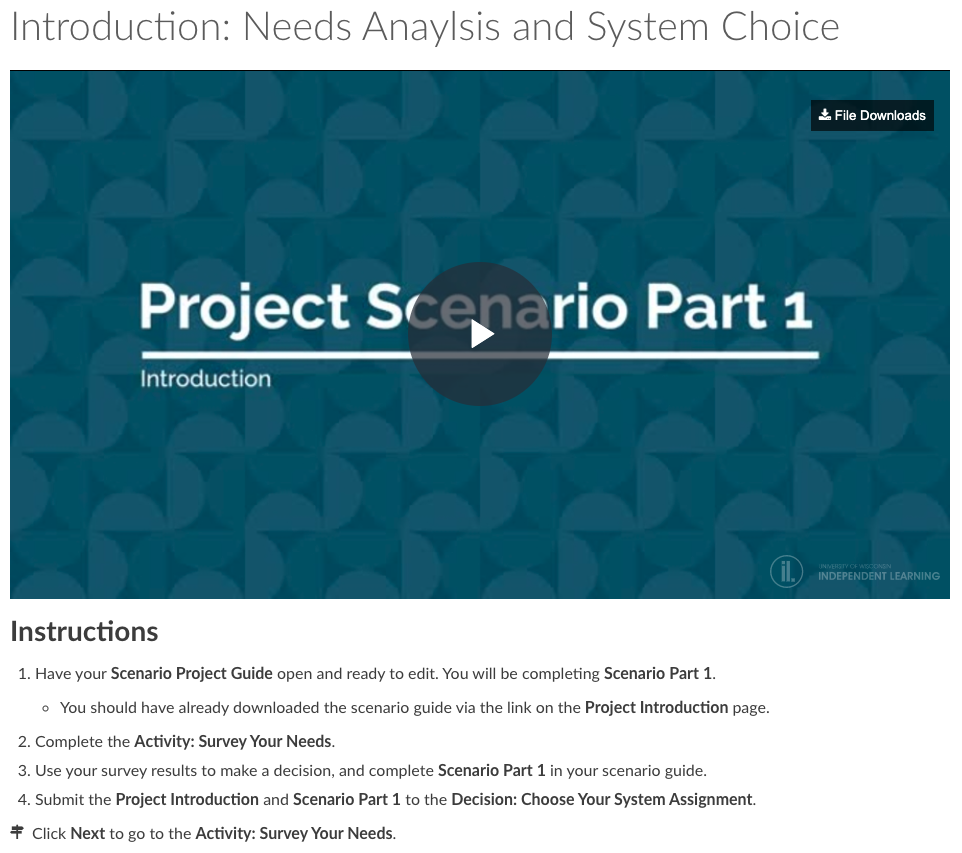
Begin long description of previous image
Instructions
Have your Scenario Project Guide open and ready to edit. You will be completing Scenario Part 1.
You should have already downloaded the scenario guide via the link on the Project Introduction page.
Complete the Activity: Survey Your Needs.
Use your survey results to make a decision, and complete Scenario Part 1 in your scenario guide.
Submit the Project Introduction and Scenario Part 1 to the Decision: Choose Your System Assignment.
Click Next to go to the Activity: Survey Your Needs.
End long description of previous image
The Scenario Project Guide allows students to track their progress throughout the project. Each part of the project has a section in the guide, which allows students to go back and review decisions they made earlier in the process of designing their computer systems. Importantly, students submit completed sections of the guide for feedback as the project progresses (rather than submitting the entire guide at the end of the course). Students are then encouraged to adjust their decisions based on feedback from their instructor.
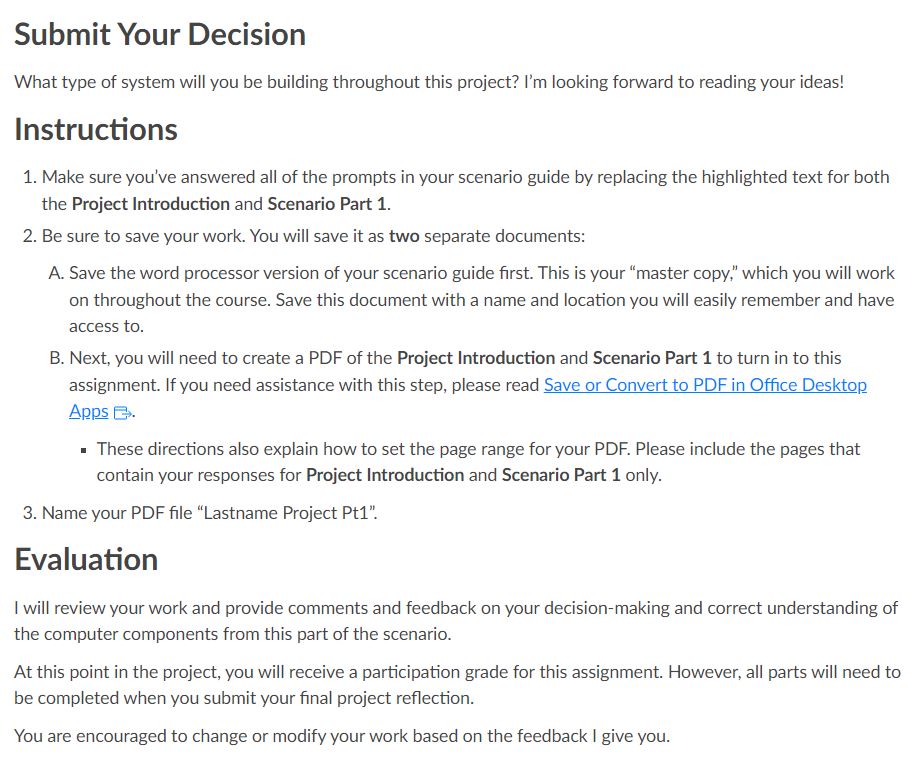
Begin long description of previous image
Submit Your Decision
What type of system will you be building throughout this project? I’m looking forward to reading your ideas!
Instructions
Make sure you’ve answered all of the prompts in your scenario guide by replacing the highlighted text for both the Project Introduction and Scenario Part 1.
Be sure to save your work. You will save it as two separate documents:
Save the word processor version of your scenario guide first. This is your “master copy,” which you will work on throughout the course. Save this document with a name and location you will easily remember and have access to.
Next, you will need to create a PDF of the Project Introduction and Scenario Part 1 to turn in to this assignment. If you need assistance with this step, please read Save or Convert to PDF in Office Desktop AppsLinks to an external site..
These directions also explain how to set the page range for your PDF. Please include the pages that contain your responses for Project Introduction and Scenario Part 1 only.
Name your PDF file “Lastname Project Pt1”.
Evaluation
I will review your work and provide comments and feedback on your decision-making and correct understanding of the computer components from this part of the scenario.
At this point in the project, you will receive a participation grade for this assignment. However, all parts will need to be completed when you submit your final project reflection.
You are encouraged to change or modify your work based on the feedback I give you.
End long description of previous image
Keep In Mind
- Get comfortable with your students’ varying degrees of computer knowledge. While more computer-savvy students may want to design their own system from scratch, less savvy students may be more reluctant and opt for a “pre-made” system. That’s okay! The project allows both approaches.
- Give students feedback throughout the project and help them correct any mistakes early on. A student’s incorrect choices at the beginning of the project will be much more difficult to correct as the project moves forward.
- Easily adapt this project to your own course by choosing a common task in your field or a design process that requires several decision-making steps.