Sharing Photos in Discussions
Overview
Students post photographs along with their written responses to the discussion board.
Why Use This?
Posting photos with written responses engages and motivates students and is a great way to connect online. It can also draw attention to real-life examples of course concepts.
How Does It Work?
In the discussion prompt, students are asked to post photos along with their written responses.
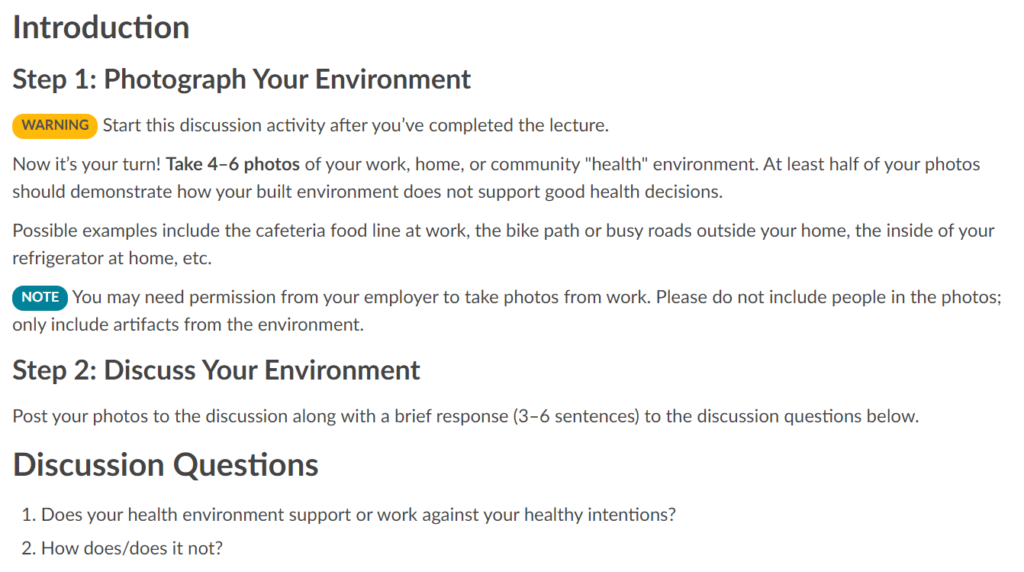
Keep In Mind
- It is important to remind students about privacy concerns. For example, if they are taking photos at work and sharing them, it would be a good idea to have them get permission first.
- Consider beginning the course with an activity like this to pique interest, then doing it again about halfway through the course to add some momentum.