Using Free Tools and Tutorials to Teach Math
Overview
Students are provided with a free online graphing calculator and accompanying tutorials to reduce cost and save time.
Why Use This?
Graphing calculators can be expensive. Students are provided with a free graphing calculator available online and as a mobile app, making it as convenient to use as a physical calculator. The tutorials, which are tailored to the course, also save students time figuring out how to use a graphing calculator (both online and physical versions) to do their homework.
How Does It Work?
In this course, students were provided a link to the GeoGebra Calculator anytime they needed to do a calculation. Freely available online video tutorials were provided for both the GeoGebra and TI-84 graphing calculators to show students how to perform calculations and example problems. In some cases, the instructor recorded his own screencasts to show students how to do the calculations.
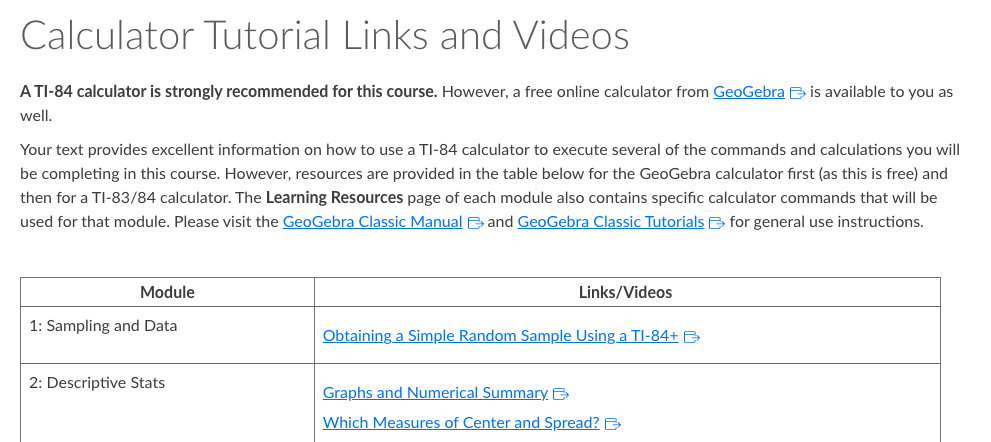
Calculator Tutorial Links and Videos
A TI-84 calculator is strongly recommended for this course. However, a free online calculator from GeoGebraLinks to an external site. is available to you as well.
Your text provides excellent information on how to use a TI-84 calculator to execute several of the commands and calculations you will be completing in this course. However, resources are provided in the table below for the GeoGebra calculator first (as this is free) and then for a TI-83/84 calculator. The Learning Resources page of each module also contains specific calculator commands that will be used for that module. Please visit the GeoGebra Classic ManualLinks to an external site. and GeoGebra Classic TutorialsLinks to an external site. for general use instructions.
Calculator Commands
Module Links/Videos
1: Sampling and Data
Obtaining a Simple Random Sample Using a TI-84+Links to an external site.
2: Descriptive Stats
Graphs and Numerical SummaryLinks to an external site.
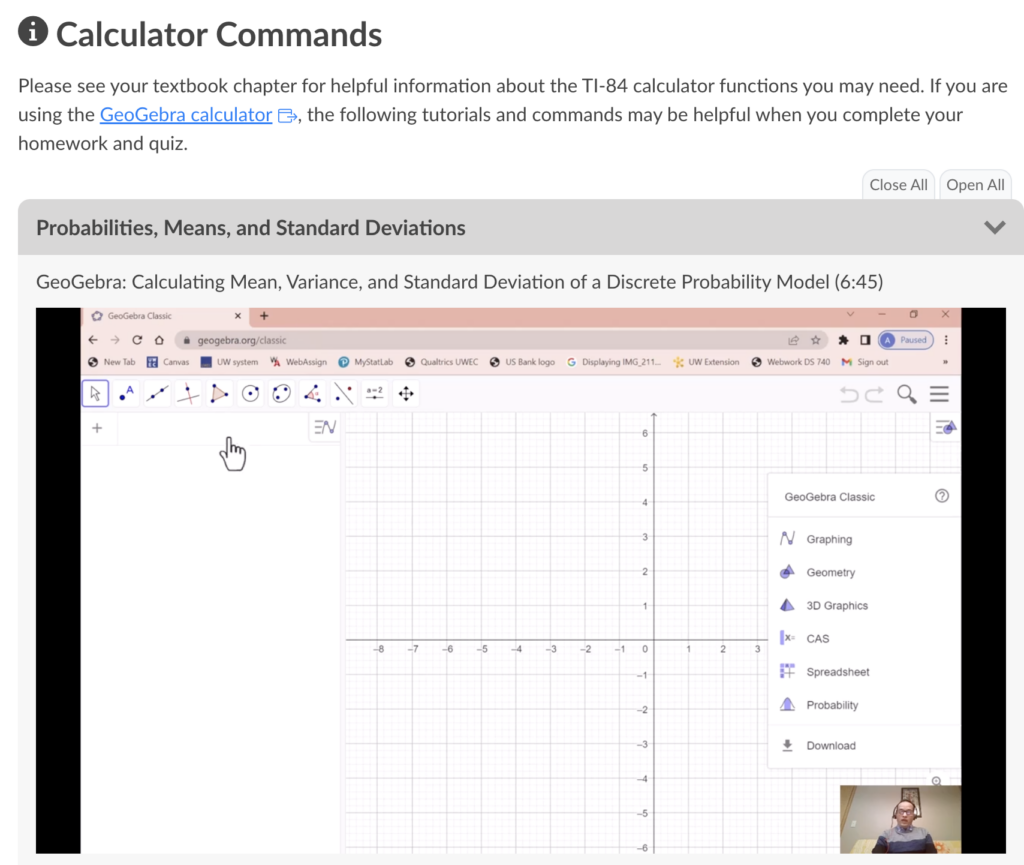
Calculator Commands
Please see your textbook chapter for helpful information about the TI-84 calculator functions you may need. If you are using the GeoGebra calculatorLinks to an external site., the following tutorials and commands may be helpful when you complete your homework and quiz.
Close All
Open All
Probabilities, Means, and Standard Deviations
GeoGebra: Calculating Mean, Variance, and Standard Deviation of a Discrete Probability Model (6:45)
Keep In Mind
- Get comfortable using the calculator yourself, so you can help students if they need it.
- Set aside ample preparation time for recording screencasts.
- Ensure the free calculator can do the necessary calculations for your course before incorporating it.
- Take a screenshot of the calculator’s output if you need to save it, paste it into a document, or use it in a tutorial.