Developing Professional Skills in Project and Peer Communication
Overview
Students record a video explaining their course project and reporting on its status, upload the video to a discussion board for peer review, and reflect on how they will address the peer feedback they received.
Why Use This?
This activity provides an authentic way for students to practice presenting project status reports, as they would in a professional setting, while ensuring their projects stay on schedule. It also allows students to practice giving, receiving, and incorporating peer feedback. Additionally, the peer review and discussion components help students connect and support each other as they progress through the course.
How Does It Work?
Students record a video explaining their project and reporting on its status, then share the video to a discussion forum. Students are given instructions about what to include in the video. After everyone has posted, students provide feedback to two peers, including at least one positive comment and suggestions for improvement or advice.
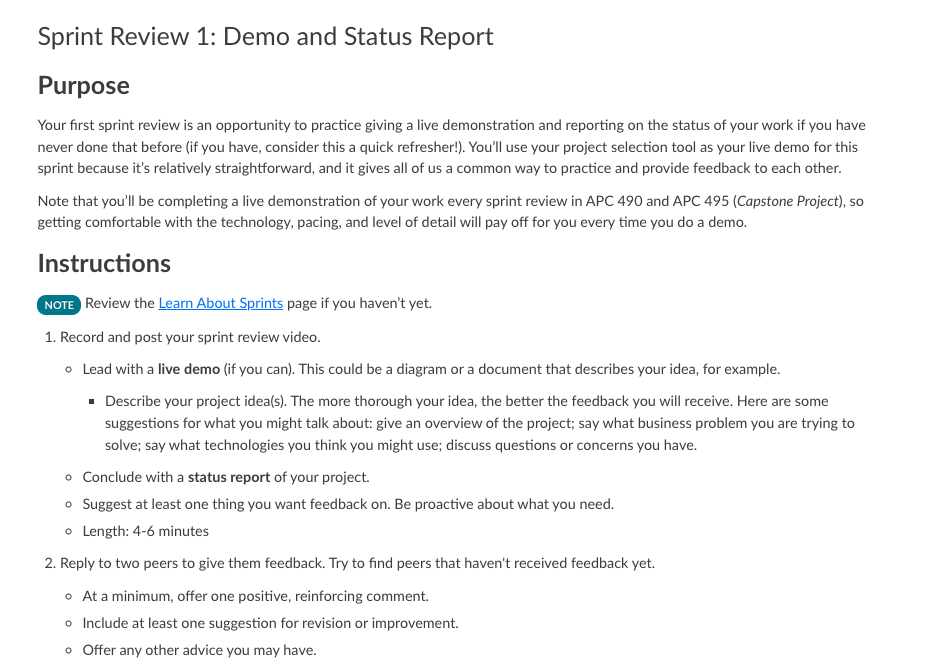
Begin long description of previous image
Sprint Review 1: Demo and Status Report
Purpose
Your first sprint review is an opportunity to practice giving a live demonstration and reporting on the status of your work if you have never done that before (if you have, consider this a quick refresher!). You’ll use your project selection tool as your live demo for this sprint because it’s relatively straightforward, and it gives all of us a common way to practice and provide feedback to each other.
Note that you’ll be completing a live demonstration of your work every sprint review in APC 490 and APC 495 (Capstone Project), so getting comfortable with the technology, pacing, and level of detail will pay off for you every time you do a demo.
Instructions
NOTE Review the Learn About Sprints page if you haven’t yet.
Record and post your sprint review video.
Lead with a live demo (if you can). This could be a diagram or a document that describes your idea, for example.
Describe your project idea(s). The more thorough your idea, the better the feedback you will receive. Here are some suggestions for what you might talk about: give an overview of the project; say what business problem you are trying to solve; say what technologies you think you might use; discuss questions or concerns you have.
Conclude with a status report of your project.
Suggest at least one thing you want feedback on. Be proactive about what you need.
Length: 4-6 minutes
Reply to two peers to give them feedback. Try to find peers that haven’t received feedback yet.
At a minimum, offer one positive, reinforcing comment.
Include at least one suggestion for revision or improvement.
Offer any other advice you may have.
End long description of previous image
After the discussion, students write a reflection on how they will proceed with the feedback they received.
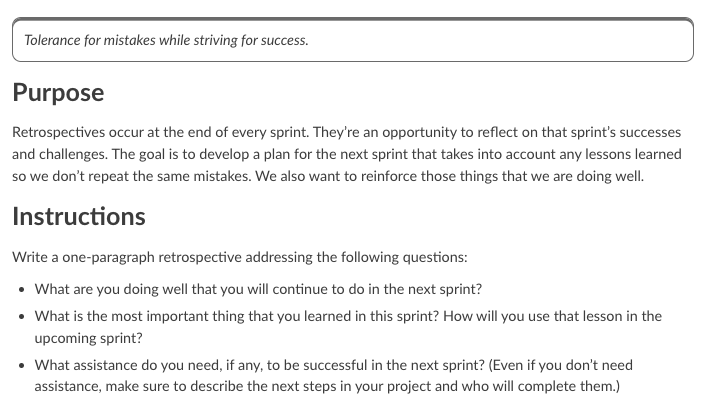
Begin long description of previous image
Tolerance for mistakes while striving for success.
Purpose
Retrospectives occur at the end of every sprint. They’re an opportunity to reflect on that sprint’s successes and challenges. The goal is to develop a plan for the next sprint that takes into account any lessons learned so we don’t repeat the same mistakes. We also want to reinforce those things that we are doing well.
Instructions
Write a one-paragraph retrospective addressing the following questions:
What are you doing well that you will continue to do in the next sprint?
What is the most important thing that you learned in this sprint? How will you use that lesson in the upcoming sprint?
What assistance do you need, if any, to be successful in the next sprint? (Even if you don’t need assistance, make sure to describe the next steps in your project and who will complete them.)
End long description of previous image
Keep In Mind
- Make sure students have enough time to make progress on their project before a status report is due. In this course, students posted a new status report every three weeks.
- Try adapting this activity to your field or discipline using specialized language. In this example, “sprint review” was used instead of “status report” to familiarize UW Applied Computing students with Agile terminology.